When you’re ready to install a new program on your Windows PC, you might encounter two main types of installation files: .exe and .msi. Understanding the difference between these two can help you decide which one to use, especially if you have the option. Let’s dive into the world of installers and discover whether you should be clicking on .exe or .msi files!
What’s an EXE File?
An .exe file stands for “executable.” It’s a versatile file type that can run a program directly or act as an installer for another program. Essentially, when you launch an .exe file, it executes a series of commands that can install a program, start a program, or even perform both functions. It’s like the Swiss Army knife of file types – multifunctional but sometimes unpredictable.
And Then, There’s the MSI
On the other hand, an .msi file, which stands for Microsoft Installer, is specifically designed to install software. It’s a more standardized format, developed by Microsoft to streamline the installation processes. Unlike an .exe file, an .msi file doesn’t run its own code. Instead, it serves as a set of instructions for Windows to execute, using its built-in installer service, msiexec.exe, to manage the process.
Why Choose One Over the Other?
The real question is, when given the option, which type of installer should you choose? The answer depends largely on your specific needs:
- Simplicity and Security For individual users,
.msifiles offer a straightforward and secure way to install software. They don’t execute code directly, which generally makes them less prone to being repurposed as malware. Plus,.msiinstallers create an automatic uninstall script, ensuring a cleaner removal process compared to some.exeinstallers. - Advanced Features for IT Administrators: If you’re an IT administrator tasked with deploying software across multiple machines,
.msifiles are invaluable. They provide standardized commands and parameters (like silent installs), which can be automated to streamline installations across an enterprise network.
The Installation Experience: A User-Friendly Perspective
Let’s make it a bit more interactive! Imagine you’re setting up your new computer. You’ve got a bunch of software to install—antivirus, browsers, office suites. Here’s how your choice might play out:
- Using an EXE File: You download the
.exeinstaller. It’s quick and direct, but each program might have a different setup process. You click through various installation screens, making choices about shortcuts, installation paths, and additional components. - Opting for an MSI File: You choose the
.msiinstaller. The experience is uniform; Windows handles the installation, and you don’t get bombarded with as many prompts. You might use a command line to install software silently in the background, especially handy if you’re setting up multiple applications.
Real-World Application: Firefox and Google Chrome Installers
Consider downloading browsers like Firefox or Google Chrome. Typically, hitting the download button gives you an .exe file. However, if you navigate to the advanced settings or enterprise download sections, you can often choose an .msi file. This choice is particularly useful if you need to install the browser on several devices or prefer a standard setup procedure.
Conclusion: EXE or MSI, Which Wins?
Both installer types serve their purposes well. For most individual users, the choice may not significantly impact the day-to-day use. However, for those who value streamlined, standardized installation processes or need to manage multiple installations, .msi files offer distinct advantages.
Join the Discussion
Have you had experiences where one installer type outshone the other? Or perhaps you’ve run into issues with one? Share your stories in the comments below! Don’t forget to like and subscribe if you found this information helpful, and check out our next video where we delve into cool tech gadgets!
Choosing between .exe and .msi might not be the most exhilarating part of using your computer, but it’s certainly one that can affect your software setup experience. Make your choice wisely, and happy installing!




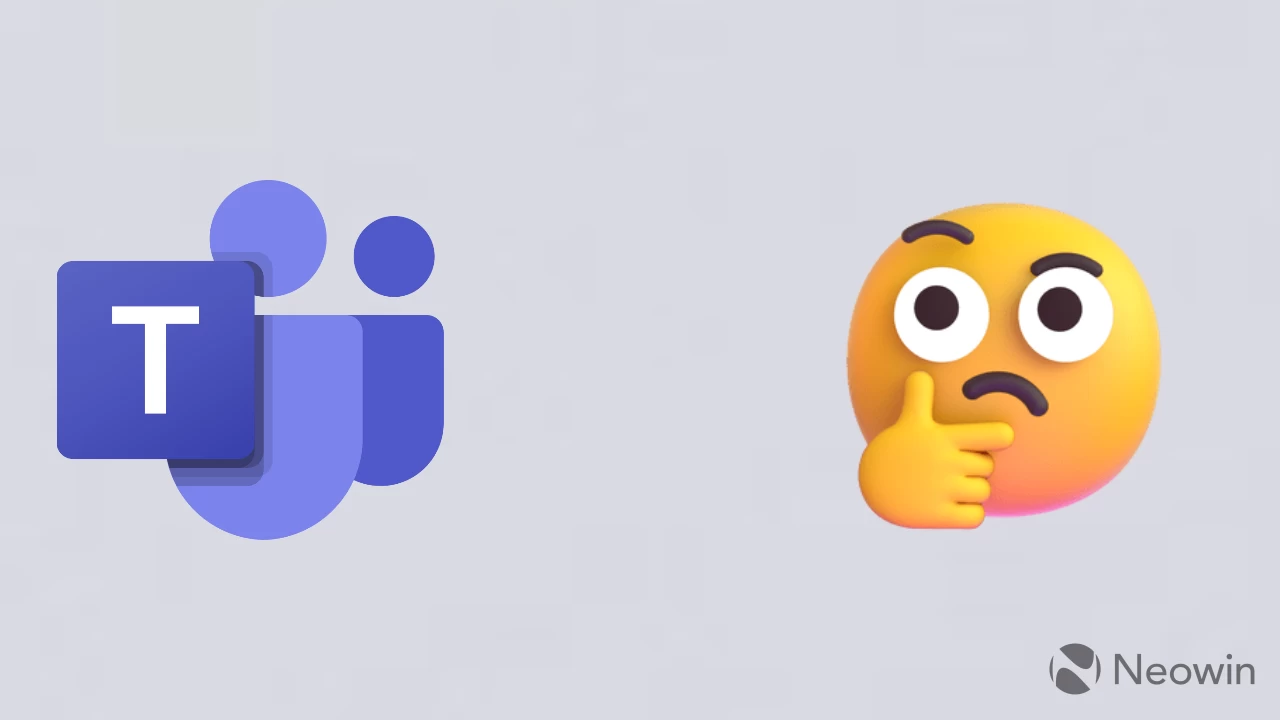

No Comment! Be the first one.